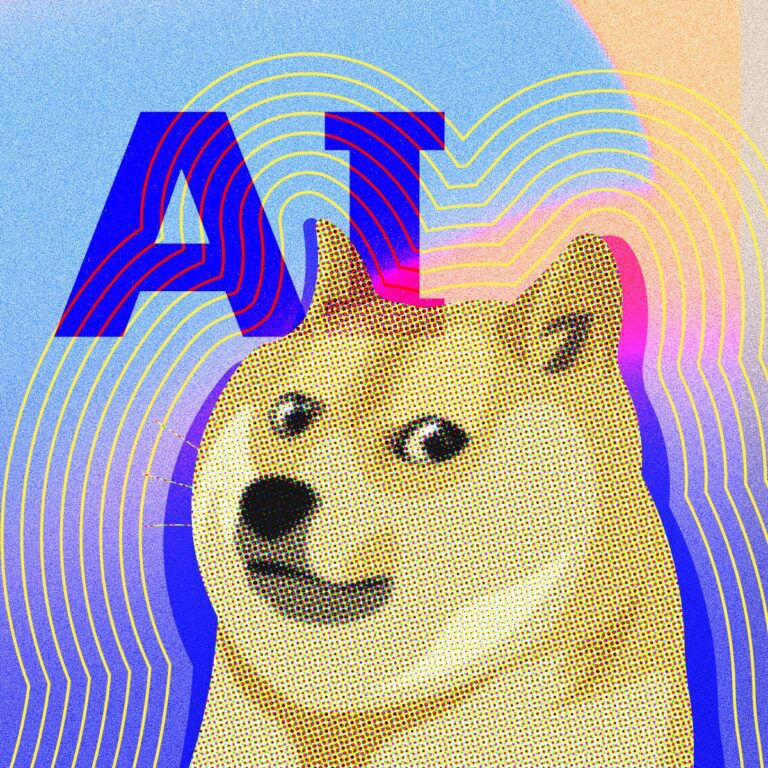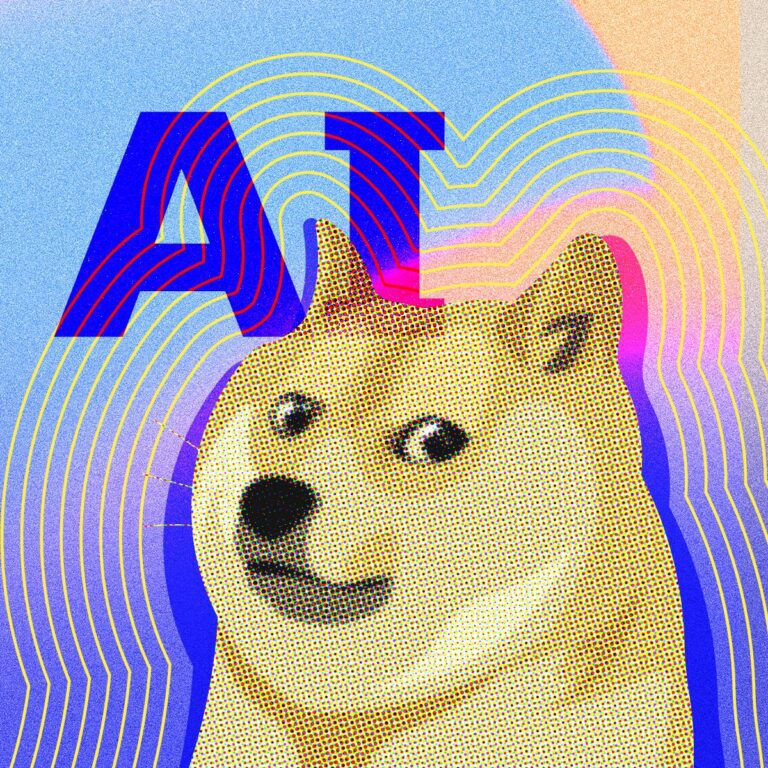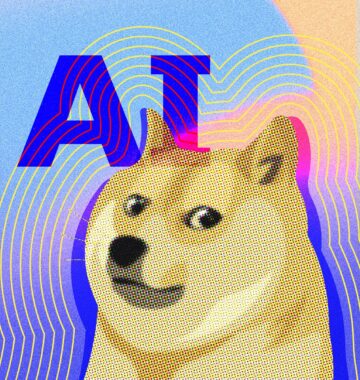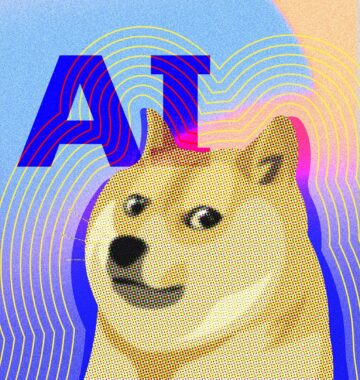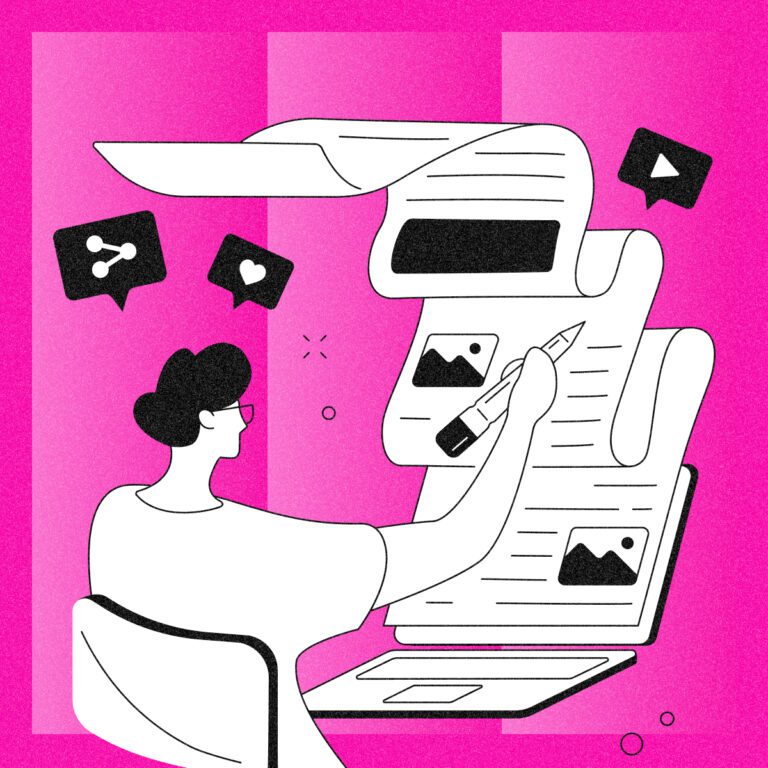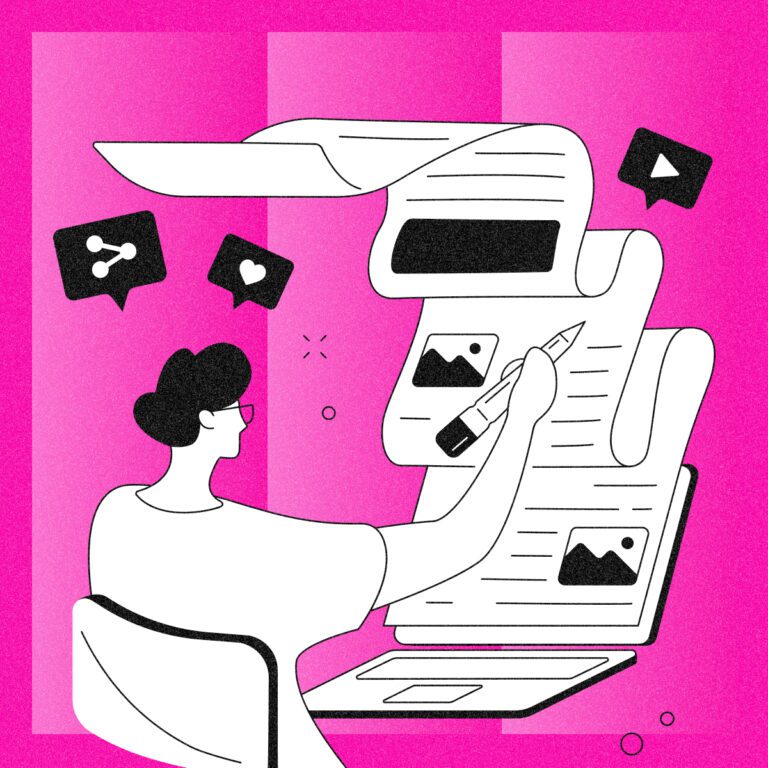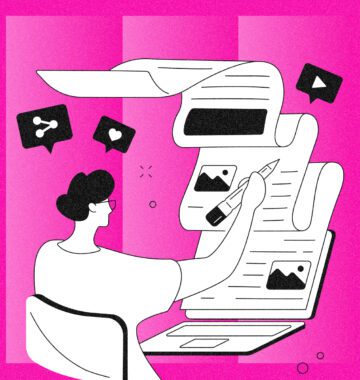With all the effort it takes to launch a new business website, it’s tempting to take a long break afterward and just let it be. It should be fine, right? Why would you need to update your website when you made sure everything was in tip-top shape at the start?
Here comes the tough love: your website is like a living, breathing thing that is under your care. Forever!
And unlike that Tamagotchi you sometimes forgot to feed back in the day, ignoring your website can actually get you into trouble with your customers, Google, and the law!
Let’s get serious and talk about the dangers of not updating your website – and how to avoid them.
Post Contents
6 Reasons You Need to Update Your Website
There are lots of factors involved in website updates, and some will be unique to your situation. The most common involve your website’s platform, plugins, content, and SEO – but others might relate to hosting, integrations, or even company growth and changes.
1. WordPress Plugins
Did you know that 43% of the world’s websites are built on WordPress? If that includes your business, then you probably have at least a handful of WordPress plugins working away behind the scenes, giving your website superpowers.
Plugins are add-ons that boost your site’s performance, capabilities, user experience, and more. But plugins don’t just run forever. All plugins need to be regularly updated to ensure they keep working.
Usually these updates occur when the plugin itself releases an update or patch, or plugins are added or disabled, but there are big hazards you need to watch out for:
- Plugins no longer maintained or supported by the developer who created them can become buggy or worse, open holes in your site security
- WordPress releases its own updates at different times than individual plugins, and there can be conflicts between new versions of WordPress and a plugin that breaks your site
We obviously recommend a hands-free solution (like our maintenance packages), where your plugins are automatically tested and updated by an expert. But if you’re taking care of it yourself, talk to your website’s developer before updating WordPress or a plugin. Make sure you won’t break your site’s content or cause downtime!
2. Website Security
As technology advances, so do the skills of cyber criminals. If you have a business website, you have a legal obligation to everyone who uses it – customers, staff, affiliates – to protect their data.
If you maintain your own site, it’s important to have at least a basic understanding of website security. You need to know how and when to update your website to keep it safe.
- Out-of-date WordPress plugins are a leading cause of security vulnerabilities
- If your site doesn’t have an SSL certificate or it’s expired, you run multiple risks including a lower ranking on Google, driving away customers, hurting your brand’s reputation, and leaving your site susceptible to fraud and identity theft
Security is one of the most important aspects of website ownership. Don’t let your customers get that dreaded warning that they’re about to visit an unsafe website!
Learn more about data privacy law in Canada or the US.
3. User Experience
The experience a person gets from your website can quickly make or break sales. That’s why it’s important to regularly check up on your website’s user experience (UX), and make sure it’s doing its job!
- Page speed is one of Google’s priority ranking factors; without regular testing and updates to design or code your site can become clunky and slow
- Other harmful elements to the user experience include broken images, cumbersome menus, intrusive pop-ups, and confusing navigation, which can be prevented by regular updates using UX tools like heatmaps
- 88% of online consumers are less likely to return to a website after a bad experience – and that includes slow or buggy in-app browser visits from mobile devices, such as visiting your site from Facebook or Instagram
We recommend regular speed testing, and at least quarterly website reviews that include a full checkup on audience engagement data and conversions. This juicy data from Google Analytics and other tools can identify areas with a poor user experience, so you can improve your content, layout, and lead generation forms.
4. Content
Your website is your company’s face to the world. It’s how potential customers research you after hours, and find valuable information about your products and services.
If your website contains outdated information, old branding, or is missing important new content, it tells potential customers that you don’t care about the details. This presents an unprofessional view of your business. In the case of broken images and links, 404 errors, or missing information, it can seriously hurt the user experience – and your profit.
You should update your website if there are changes to:
- Your products and services
- Facts presented in blog posts, whitepapers, product details, and statistics
- Links to your own pages and to third-party websites
- Your branding (including logo, styling, voice and tone, and how you talk about your business)
- Partnerships or client lists (including testimonials)
5. Search Engine Optimization
SEO is a constantly shifting target, as search engines like Google, Bing, and Yahoo change their guidelines for what makes ‘good’ content that deserves a spot on page one.
One of the biggest mistakes you can make with a new website is assuming that the SEO work done before launch is all you need. There are different tactics for different stages of a growth, from building up your domain authority and getting your website noticed to climbing the rankings for the queries your customers search most.
How does updating your website help SEO?
- Google ranks websites based on technical aspects like how fast your pages load, if your design is mobile-friendly, and if your site is secure
- Google looks at your content for depth, freshness, relevance, and authority
- Search engines make constant changes to how they factor keywords or synonyms in ranking, so it’s important to regularly review and update your entire site for current best practices
SEO is such a complex field that it can make your head spin! Ideally you can work with a digital strategist to get regular reports on how your website is performing, recommendations, and even have your site’s SEO managed for you.
6. Downtime
This may seem obvious, but website crashes are one of the biggest dangers of ignoring your site for long periods of time.
Your website can crash as the result of outdated or conflicting plugins, issues with hosting or the platform, or other errors that you won’t know about until a customer takes the time to complain. And by then, how many sales have you lost?
Don’t forget that statistic about user experience: 88% of online consumers are less likely to return to a website after a bad experience. And a broken website is probably the worst experience you could give them!
Avoid these common issues that cause a website to crash:
- Servers lose power or crash – Cheap hosting sounds great for just $6 a month, but often leads to slow page speeds (bad UX!) or downtime
- Too many visitors – Another issue with cheap, shared servers is that the more people visit your site at once, the slower they get until they crash; that’s why we recommend a dedicated server with a CDN (learn more in this WPEngine article on website crashes)
- Problems with the code – Like plugins, the code that your website is built upon can become a problem over time as it’s altered to make changes
Even if you get lots of referral business and don’t care too much about content or SEO, your referral visitors need to find a functional website so they can confirm your expertise and contact you.
How Often Should My Website Be Updated?
If you’ve read this far, you might be panicking that this is all going to take a lot of time and effort. How often you update your website will depend on many factors, including your site’s platform, hosting, plugins, and what you need your website to do (content and SEO).
Here’s a high-level overview of the most common website updates and our recommended schedule. Always check with your website’s developer about what’s best for your site and how to execute these or other updates:
- Daily website updates: Data backups, speed performance testing and downtime monitoring
- Weekly website updates: Check for plugin and platform updates
- Monthly website updates: Review and adjust SEO and UX performance
- Less frequent updates: Review and adjust content
Remember that like a member of your team, your website needs proper care and development to succeed. Whether you have a DIY website and do all of these updates yourself, or you find a managed solution that handles it for you – treat your website well, and it will continue to grow with your business, earning leads and increasing profit!