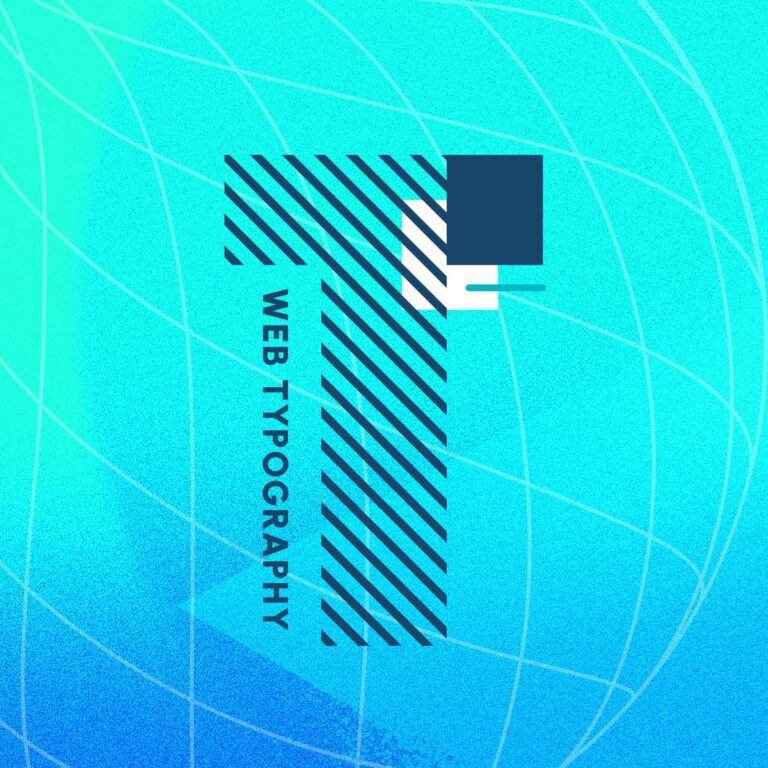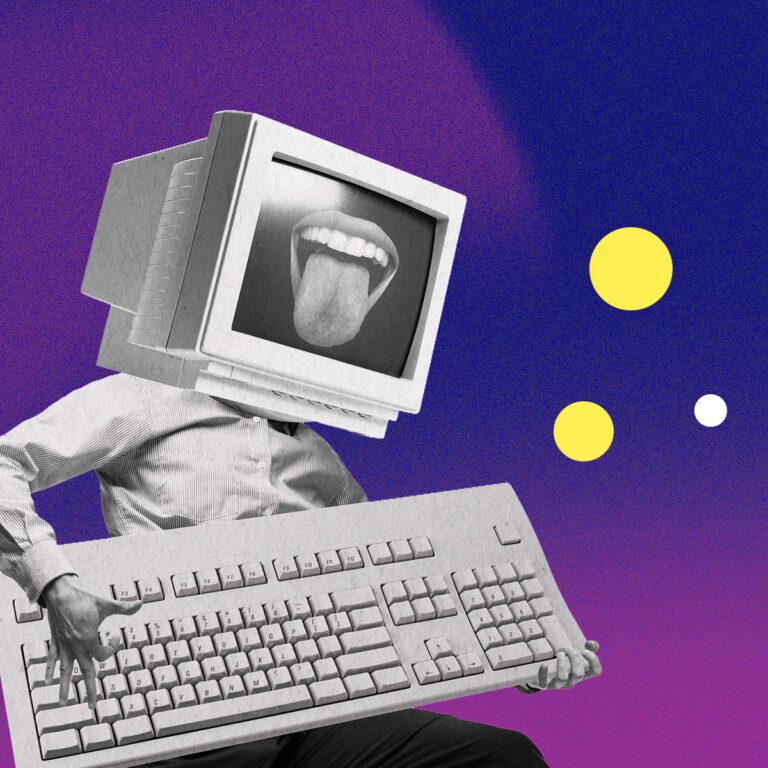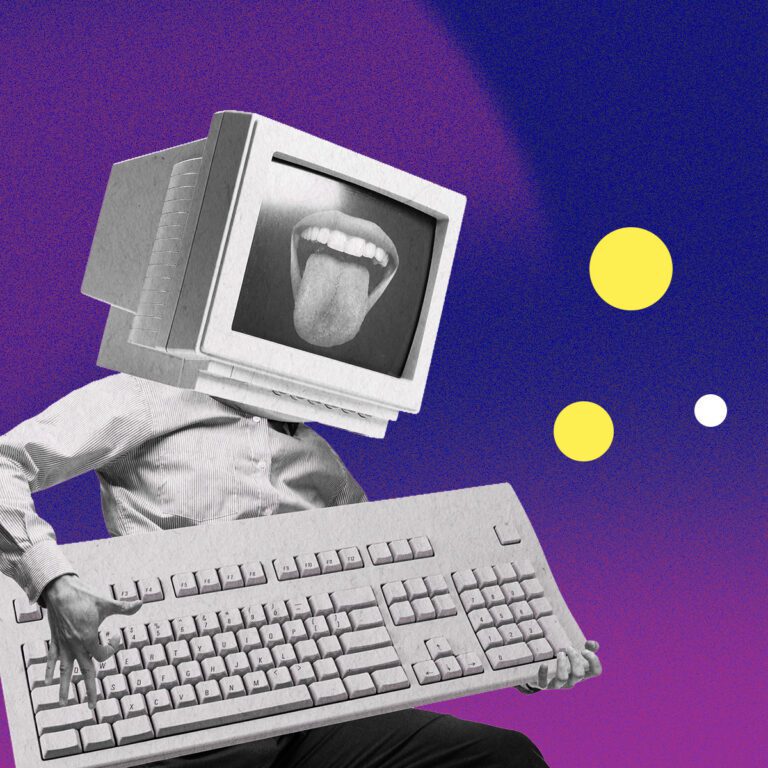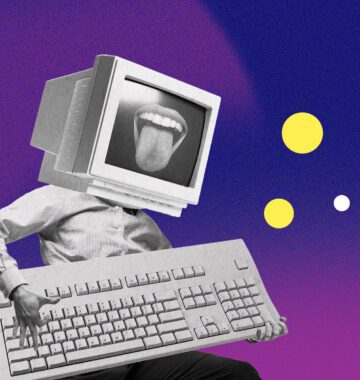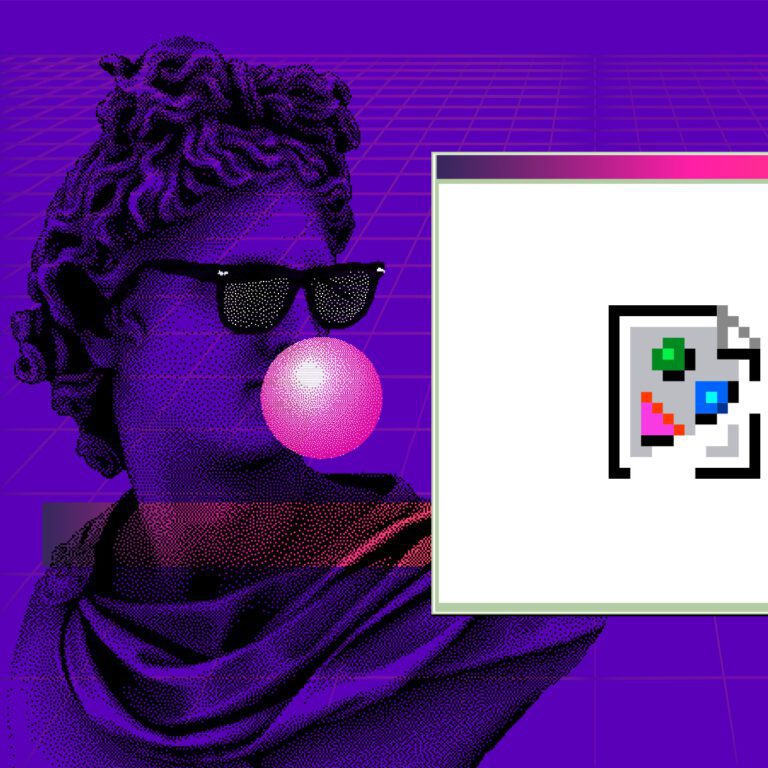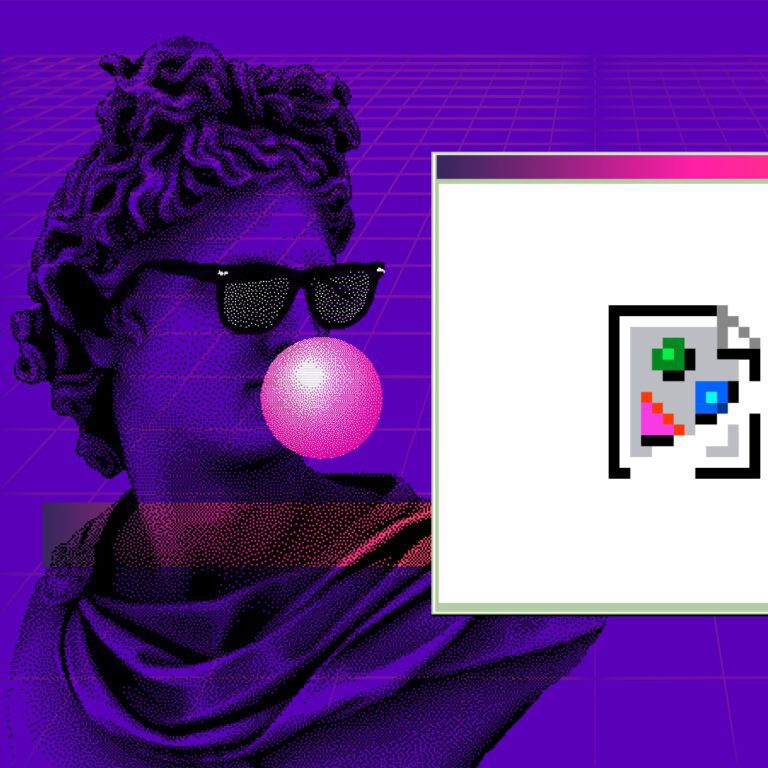When it comes to web design, the smallest details often make the biggest difference in the overall user experience.
In fact, these changes can be so impactful that research indicates that every dollar spent on UX design generates $100 in return, resulting in a staggering 9,900% ROI.
While some website features are obviously there for attention, such as videos and eye-catching CTAs, it’s the subtle animations, hover effects, and responsive feedback—known as micro-interactions—that can truly take the user experience to the next level.
These small elements can come together to transform a website from functional to engaging, enhancing user satisfaction and encouraging interaction. Let’s take a look at exactly how it works.
Post Contents
The Importance of Micro-Interactions in UX
While big overhauls, design changes, or general improvements can go a long way in improving your site’s UX, there’s a caveat. Full redesigns can be expensive, and many site builder platforms require a developer to do even small edits – that’s why Forge and Smith created Refoundry.
Micro-interactions are much simpler and cheaper to implement, while still providing significant improvements to the overall user experience.
They’re those tiny, often overlooked moments that make digital experiences feel smooth and engaging. They consist of a trigger and feedback—a user’s action prompts a small, contextual response.
Think of the helpful ‘sticky’ menu that follows you down the page so you can always access navigation, or the satisfying ‘pull-to-refresh’ gesture in apps, or the way a page can reveal new elements in the same space when you scroll, instead of the whole page moving up off the screen.
These small touches might seem insignificant, but they play an important role in actively enhancing the user experience. Users subconsciously feel far more connected when a website’s content feels within their control.
Micro-interactions can prove to be revolutionary, since they help create a more intuitive and enjoyable user journey, which can lead to higher conversion rates and improved customer retention. If you don’t have a site builder that gives you access to interaction features, you may need to hire a developer to achieve them. But it will be worth it!
Enhancing User Engagement with Subtle Animations
Subtle animations can work wonders in making websites feel more intuitive and responsive. They guide users seamlessly through the site and toward important content, providing visual cues that enhance navigation and make interactions feel more natural.
When done right, animations can transform a static interface into a dynamic experience that delights and engages users. Check out these examples!
If you’re considering adding animations to your website, here are a few practical tips to guarantee that they enhance the user experience without becoming a distraction:
- Keep It simple: Make sure you avoid overly complex animations that can slow down your interface, add to page load times, or overwhelm users. Subtle movements are usually more effective and less intrusive.
- Purposeful design: Every animation you add should have a clear purpose. Whether it’s providing feedback, guiding navigation, or adding a touch of fun, make sure it adds value to the user experience and isn’t just for flair.
- Consistency is key: Make sure that animations align with the overall design and feel of your website. This helps create a cohesive experience and reinforces your brand identity.
- Test and iterate: Regularly test your animations with real users to gather feedback and make improvements. This iterative approach helps fine-tune the experience and guarantees that your animations enhance usability.
Two Simple Types of Micro-Interactions to Employ
Hover Effects
Hover effects are a fantastic way to make your website feel more interactive and user-friendly to your audience.
Consider how a button changes colour when you hover over it, signaling that it’s clickable, or when additional information appears as you hover over a product image, giving users more details without cluttering the screen. Even highlighting links on hover helps users easily identify interactive elements, improving overall usability.
To achieve effective hover effects in your site’s design, try to pay attention to these important principles:
- Smooth transitions: Implement hover effects that transition seamlessly to avoid any ‘glitchy’ disruption in the user experience.
- Subtle changes: Aim for understated effects, such as slight colour shifts or gentle enlargements, to change the hover state without negatively impacting readability.
- Uniformity: Apply hover effects uniformly to maintain a more cohesive look and feel, helping users to predict interactions. If some buttons have hover effects but others don’t, it can cause confusion.
- Purposeful enhancements: Make sure hover effects add value by improving navigation and providing a visual cue that an element is clickable. There is no need to put hover effects on everything.
Response Feedback
Response feedback is a type of micro-interaction that lets a user know that the action they just took was completed or received.
This feedback can come in various forms, such as visual and auditory cues. Visual feedback includes elements like confirmation messages that instantly appear after a user submits a form, loading indicators that show progress, changes in results after a user applies filters, and error notifications that highlight where a task or form needs different input.
For instance, most of us are familiar with adding an item to our online cart and seeing a small animation or message confirming the addition. This reassures you that the action was successful. Auditory feedback, like a chime when a message is sent or a buzz for an error, can also play an essential role in providing immediate responses.
When planning and designing your site’s feedback mechanisms, clarity and helpfulness should be your top-of-mind priorities.
Make sure that the feedback your site provides is easily understandable and directly related to the user’s action. Try to avoid overloading users with too much information, which can be overwhelming and counterproductive.
Consistency is key again. Using the same style and format for feedback across your site helps users quickly recognize and understand the responses they receive.
Making Micro-Interactions Work for Your Business
While they’re a straightforward way to maximize web design elements, micro-interactions require significant planning and proper execution to be truly fruitful. Let’s see what you can do to make the process easier.
1. Implementing Micro-Interactions
You can implement micro-interaction elements several ways. You can hire a developer, who will use tools like JavaScript and CSS. You can also use a site builder platform that lets you work with interactions, although it does require some technical skill.
2. Security Issues with Micro-Interactions
Any time you add micro-interactions to your site using custom JavaScript, you’re opening your site up to risks. Make sure to periodically scan your entire site for vulnerabilities. Taking this particular step is especially important if the site is using a new framework or third-party plugins, as any new element must be vetted, both in a vacuum and as a part of the whole website.
3. Going Interactive
Taking advantage of WYSIWYG (what you see is what you get) editing platforms like Refoundry, Wix, or Webflow gives you built-in features for adding animations and interactive elements with just a few clicks.
Design tools like Adobe XD and Figma also provide easy-to-use options for creating and previewing micro-interactions before implementing them on your site, although again, there is a fairly high level of design and technical skill required.
Close collaboration with a developer is key to effectively integrating micro-interactions into your site’s design. Start by discussing the user experience benefits and specific features you want to add, and have UI design mockups for how the interactions should look and function – on desktop and mobile.
Final Thoughts
Micro-interactions might be small, but their impact on user experience is enormous. These tiny touches can not only serve to make your website more enjoyable to use, but they can also help drive higher user satisfaction, engagement, and retention as a whole.
For business owners and marketers, taking advantage of the power of micro-interactions is a smart way to stand out in a crowded digital marketplace.