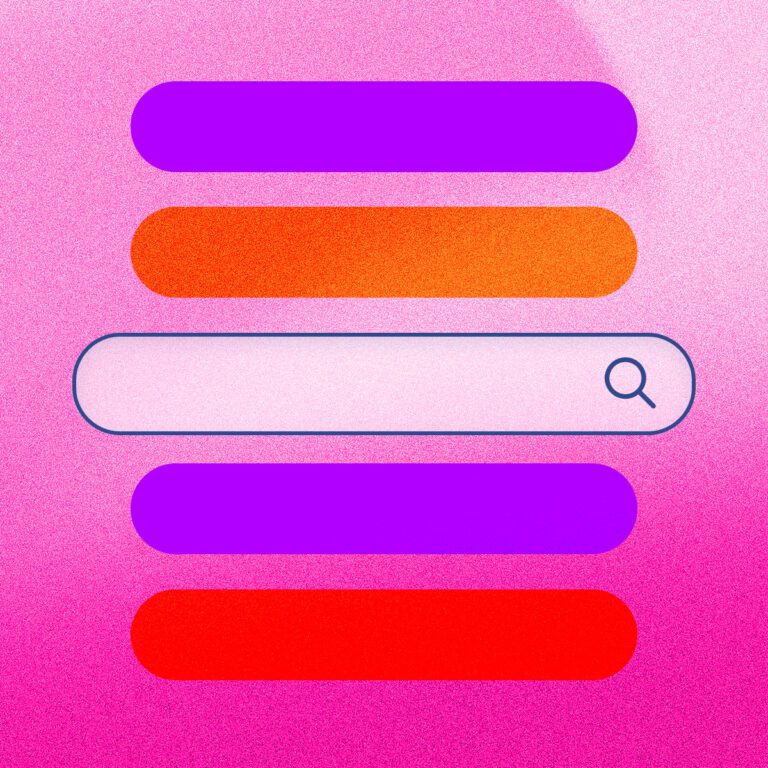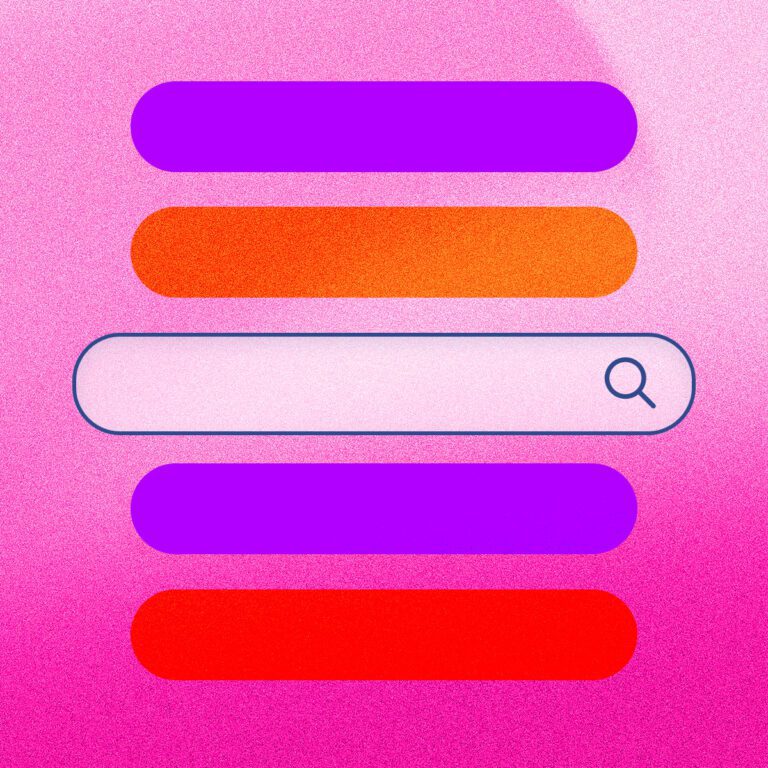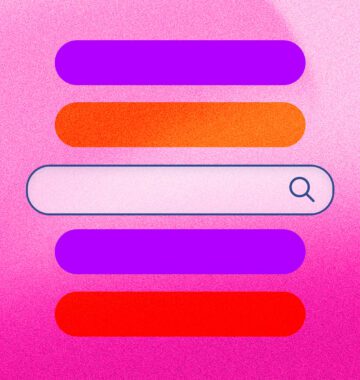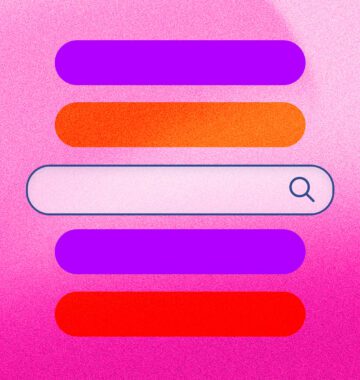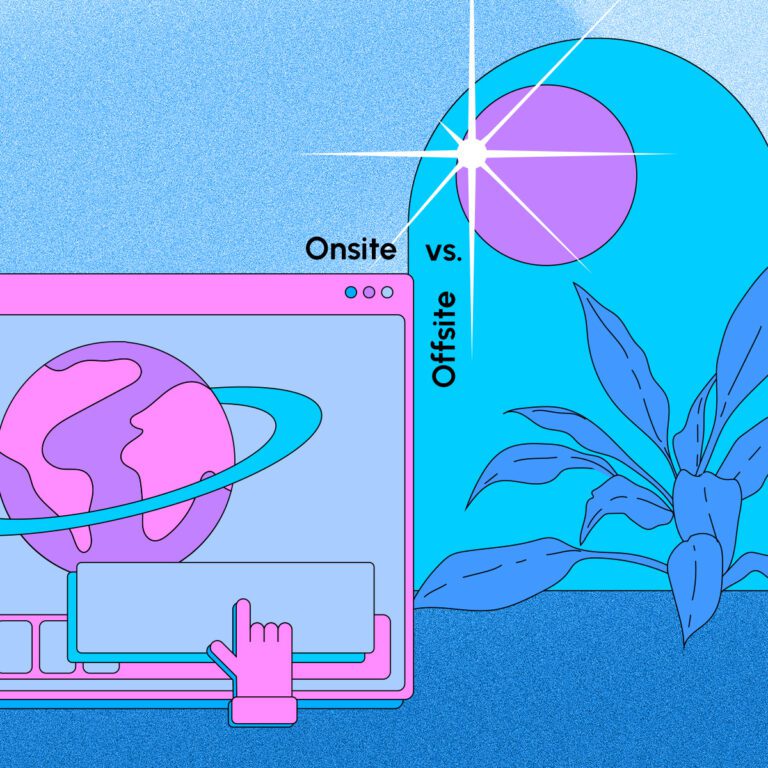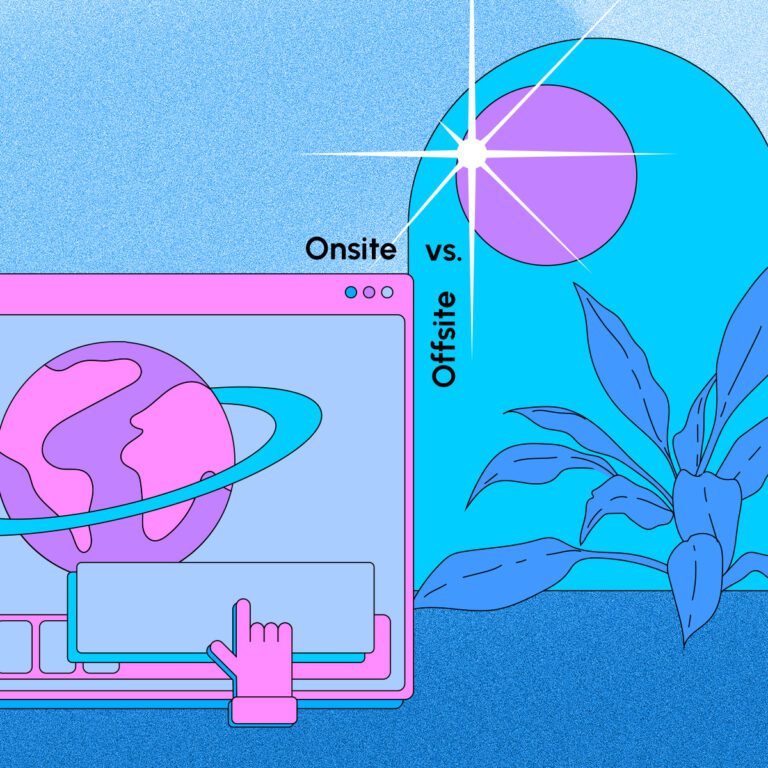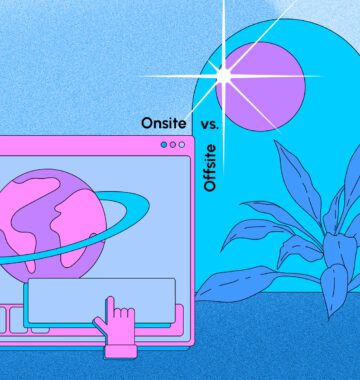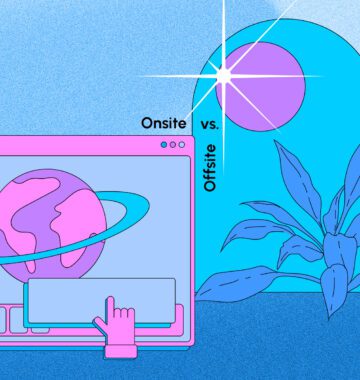Having a well-designed, user friendly website is a must. Most businesses are aware that understanding your audience’s behaviour is crucial to planning and maintaining a successful site. However, not everyone knows how to actually find the data that can make their website a goldmine for business growth.
This is where web analytics come into play.
The term ‘analytics’ is fairly well-known, but you may not realize all of the magical things that analytics reporting can do for you. It’s so much more than just viewing the number of visitors and the average time spent on your site. You can use it to improve your content for better engagement, refine your SEO and campaign targeting, and boost your online leads or sales.
In this article we’ll talk about why you should get familiar with analytics ASAP, briefly introduce Google Analytics 4, and provide basic tips to start your journey into data reporting.
Post Contents
What is Web Data Analytics?
Web data analytics is the process of gathering useful data about your website’s visitors through tools, and funnelling it into visual reports to analyze site performance, page performance, user demographics and behaviour, purchase processes, conversion paths, and more.
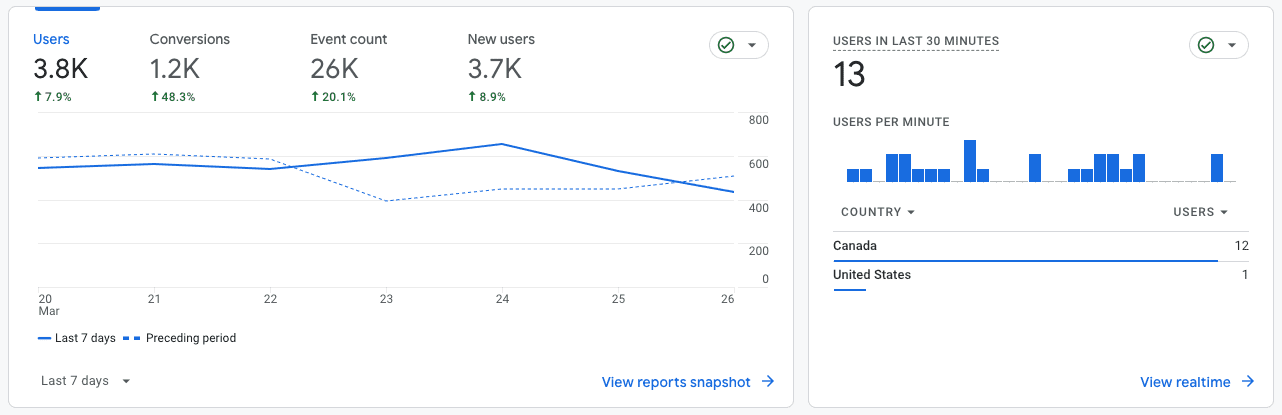
Examples of popular tools that collect web data analytics are:
- Google Analytics 4
- Google Search Console
- MonsterInsights
- Hotjar
- SEMRush
- Ahrefs
- Crazy Egg
- Hubspot
The benefit to business owners and marketers is that a basic understanding of analytics can help you understand where your site is doing well, and where it’s underperforming. Then you can optimize your pages for a better user experience – and more conversions.
What is Google Analytics 4?
One of the most popular free analytics tools is Google Analytics 4 (GA4). It allows you to measure your website’s traffic and performance through pre-built and custom reports, which automatically pull metrics tracked by Google’s pixel.
Once installed, it provides you with valuable insights on your customers’ journey to, and through, your website.
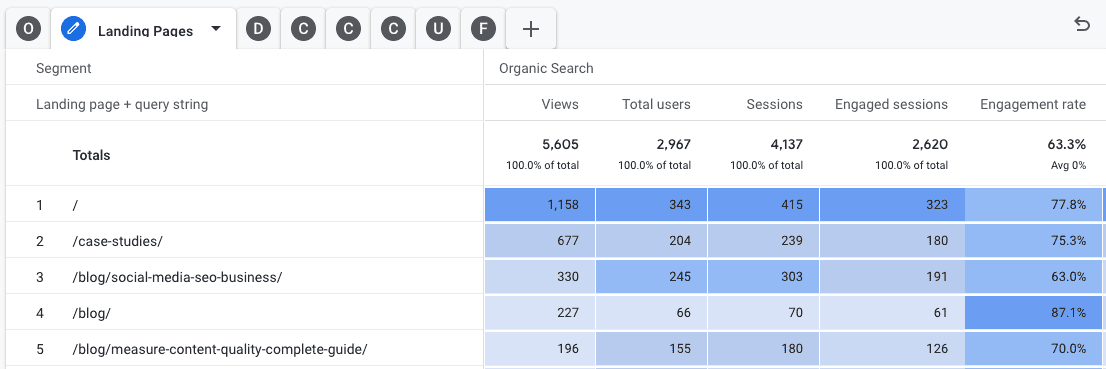
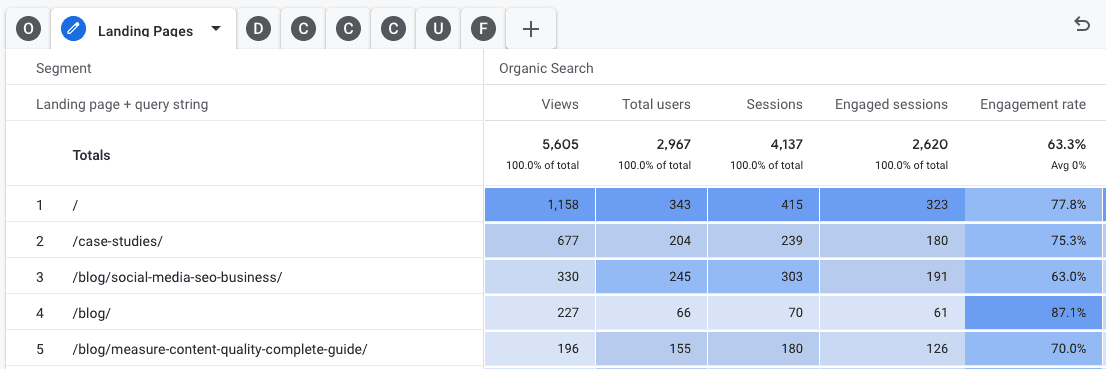
Some of the important data collected through GA4 includes:
- Page Views: Total number of times a page on your website was viewed, including repeat visits.
- Traffic Sources: Where your audience comes from (social media, email, referrals, etc.).
- Engagement Rate: The percentage of page visitors who take at least one action or view more than one page before exiting your site.
- Conversion Rate: Percentage of page visitors who converted after visiting your page, or on your whole site.
- Average Engagement Time: The average time spent actively engaging with specific pages on your website, and on the whole site.
- Event Count: How many events happened on your page, or the whole site. This is especially useful if you have content within a page that contributes to micro-conversions or conversions, such as video plays, PDF downloads, link clicks, or form completions.
5 Reasons to Focus on Web Data Analytics for Business Growth
Your website is likely the first place potential customers interact with your business, so a great user experience is crucial to your success.
In fact, if you’re an online-only business, your website defines who you are. Without web analytics, you have no way of knowing what your audience thinks about your brand, and whether the journey to your checkout page is intuitive enough.
1. Understand Your Website Visitors
GA4 can help you learn more about your audience, from basic-yet-crucial information like their city to more detailed characteristics like their age, interests, device, operating system, and browser size.
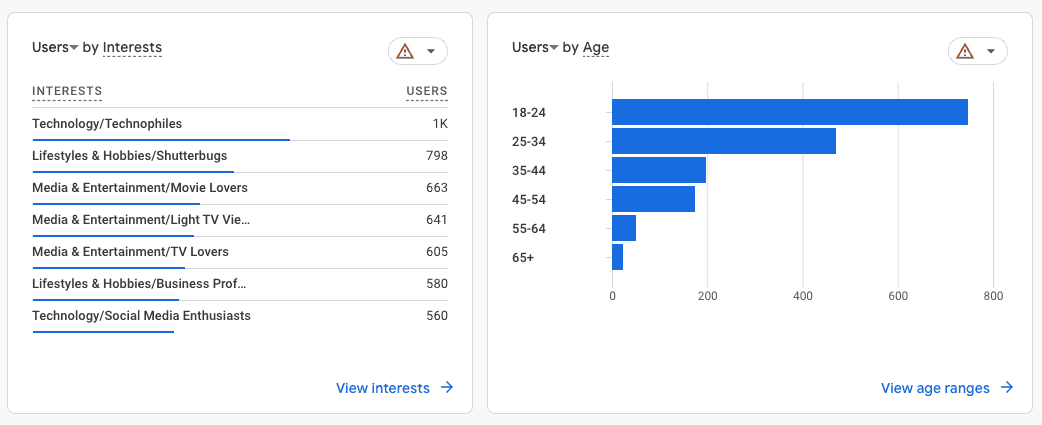
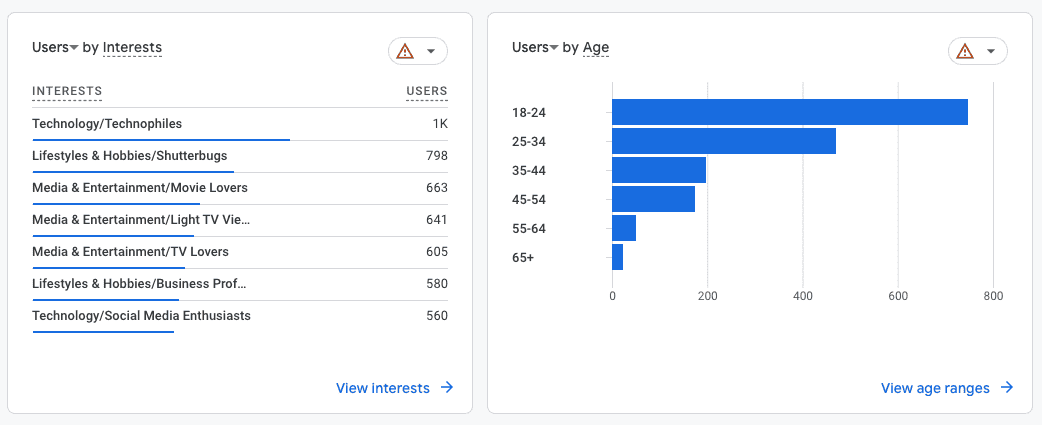
Knowing exactly who you’re talking to can help you tailor content strategies to the specific interests and needs of your users.
If you find out that most of your visitors are women between the ages of 35 to 44, then using more photos of women within the same age range in your content could help make your offering more appealing.
You can use the information you learn from analytics reports to drive all kinds of other creative decisions, such as using photos or illustrations, the type of photography to use, filters and colour palettes, and the voice and tone of your copy.
For example, if you offer graphic design templates like Canva, you may learn that your YouTube thumbnail templates page is popular with Millennial females, so you could make design decisions based on their interests.
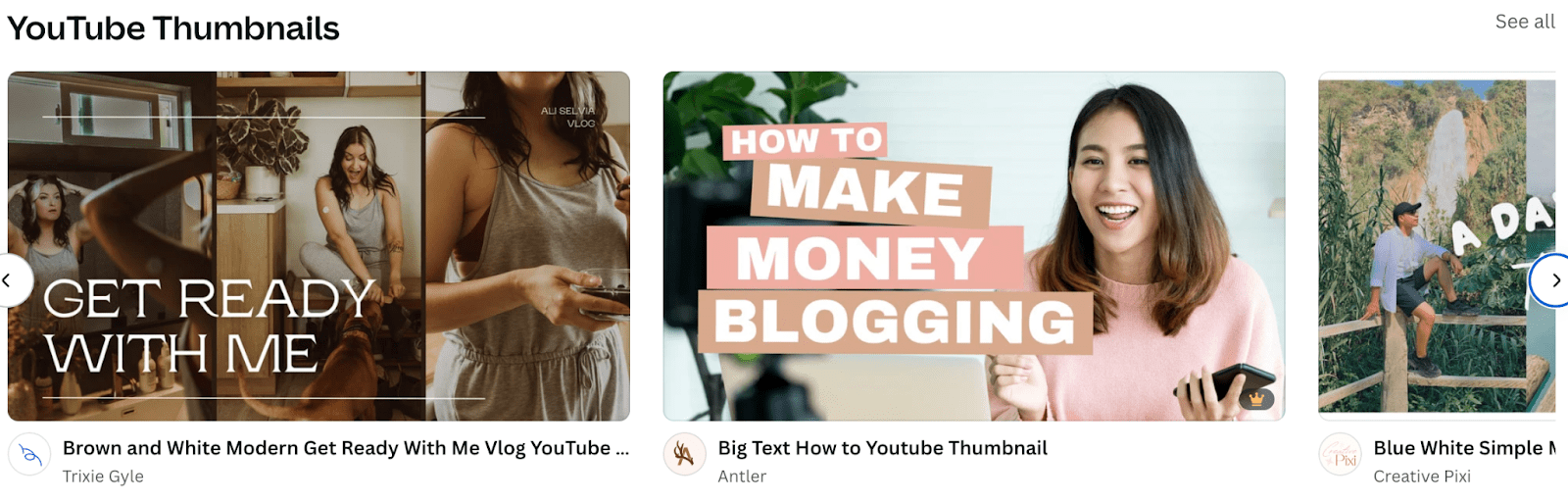
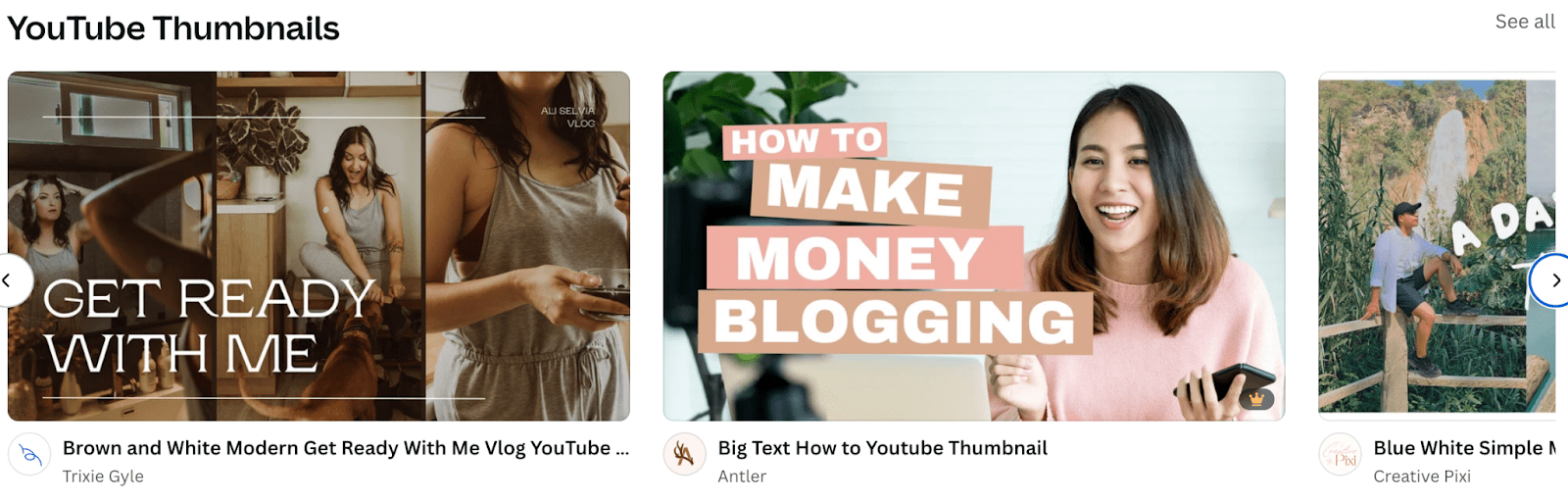
Likewise, if you learn that your visitors primarily access your site from mobile devices, you know that you need a responsive web design (a must-have for any website!), that you must prioritize mobile usability with things like menus and buttons, and that you need fast web hosting for speedy page loads.
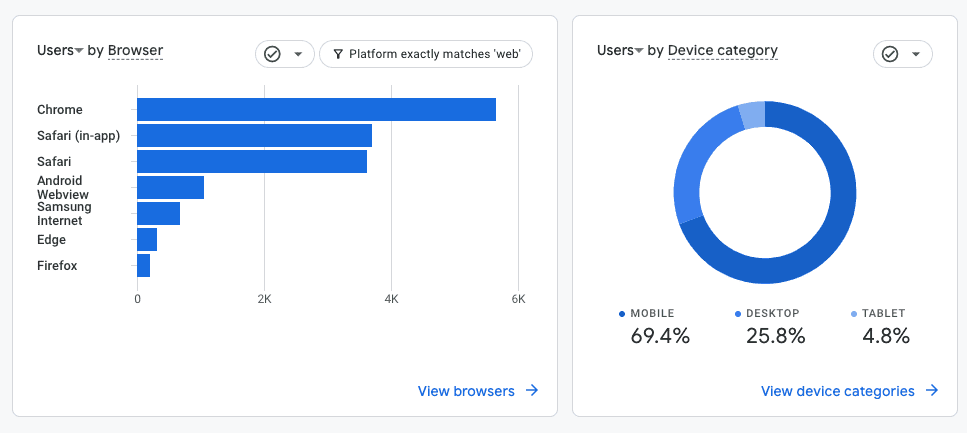
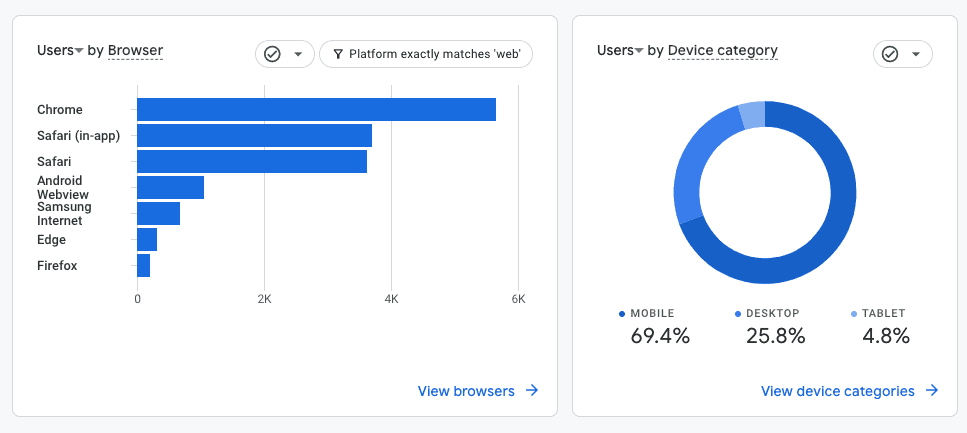
Tools like Google Analytics also give you more insight into your audience’s interests based on their browsing behaviour. GA4 has a Path Exploration feature that gives a visualization of previous actions that users have taken. To get a better understanding on how this feature works, read this article on how to perform behaviour flow analysis.
2. Analyze Traffic Sources
One of the key data points you can learn about your visitors in GA4 is exactly how they came to your site, also known as traffic sources. This could be from search engines, social media, email campaigns, ad campaigns, referral sources (backlinks), or direct visits.
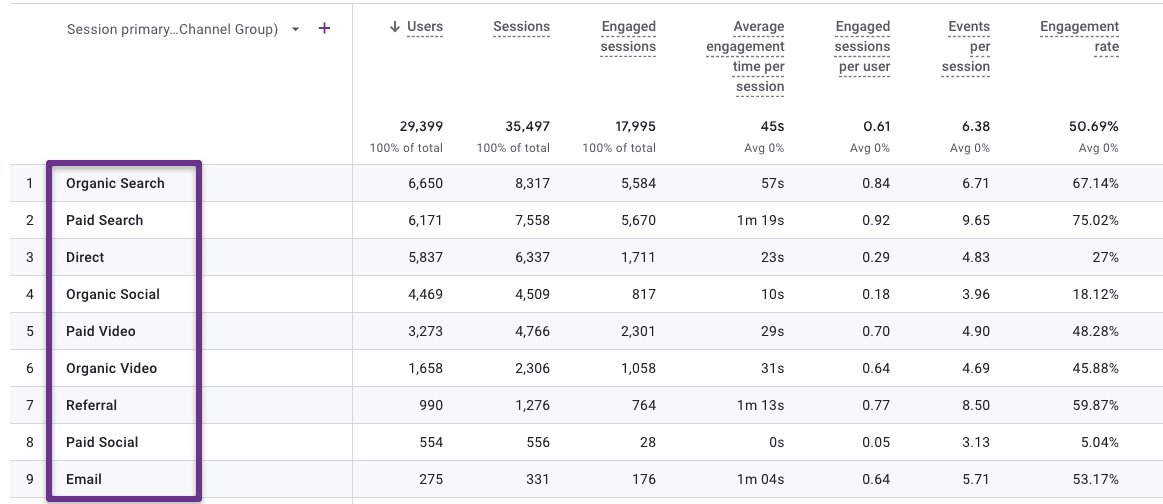
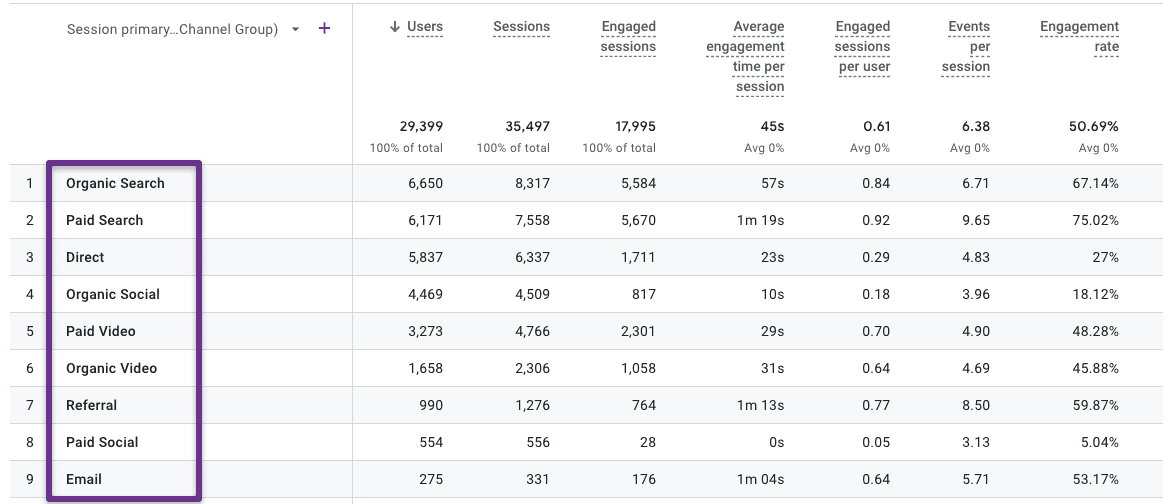
This information is important because it tells you how your marketing campaigns are performing, and where you should focus your acquisition efforts.
If you aren’t seeing much traffic from search engines in GA4, this is a sign to improve your SEO to increase organic traffic.
If you aren’t seeing much traffic overall, and want to drive a quick increase that isn’t dependent on Google, that’s a sign to focus efforts on alternative sources like link building, social media, or ads.
Ad campaigns, email marketing, and link building will deliver the most results, but if you’re on a budget you can take smaller steps. Including website links in social media profiles is a great way to bolster traffic with minimal effort, like how Inoxoft has used LinkTree.
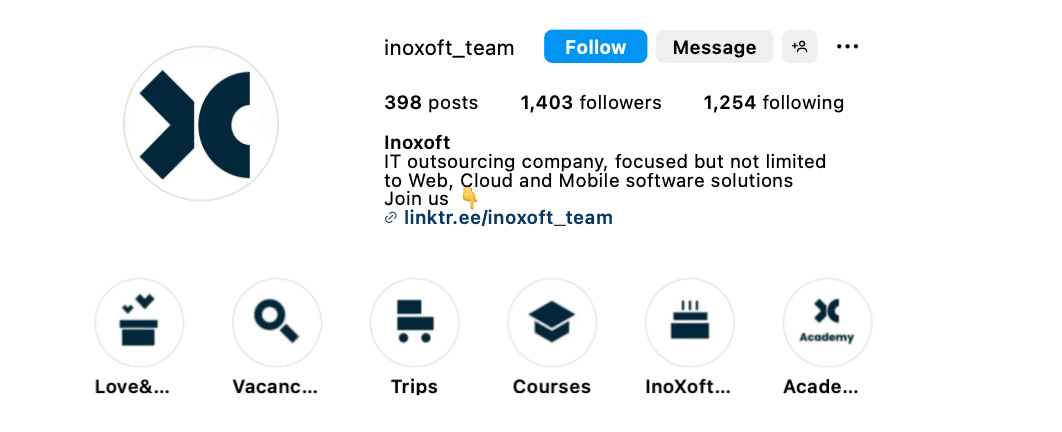
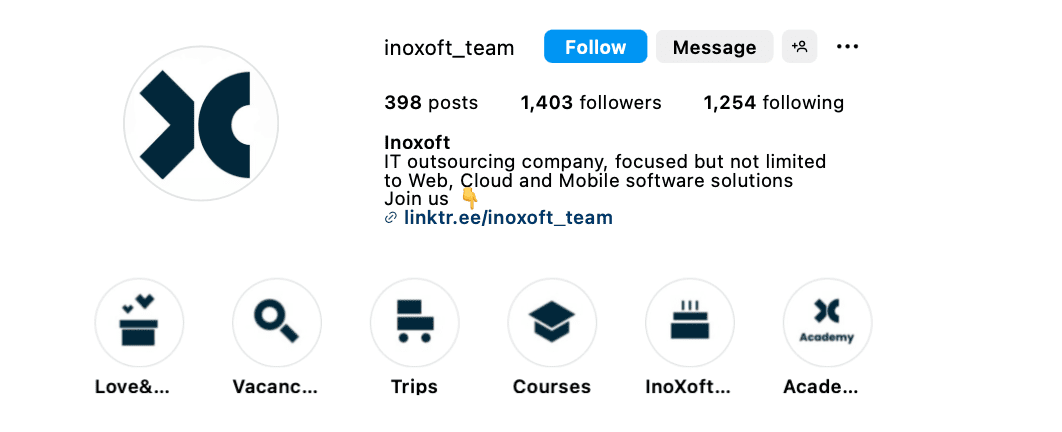
3. Improve User Experience
Since analytics deals with website visitor tracking and shows how page visitors interact with the different areas of your site, you can use it to get to know what resonates with your audience and what doesn’t work. This knowledge will help you make data-based web design and content decisions to boost the overall quality of your site.
Web analytics can help you answer questions such as:
- Do my page visitors know what to do next?
- Does my site follow website navigation best practices?
- Are my most important pages getting the traffic they should?
- Are there pages that don’t serve their purpose?
- Is my content and messaging encouraging conversions?
Using Google Analytics 4, you can view data about specific pages that visitors viewed under “Landing Pages” and “Pages and Screens.”
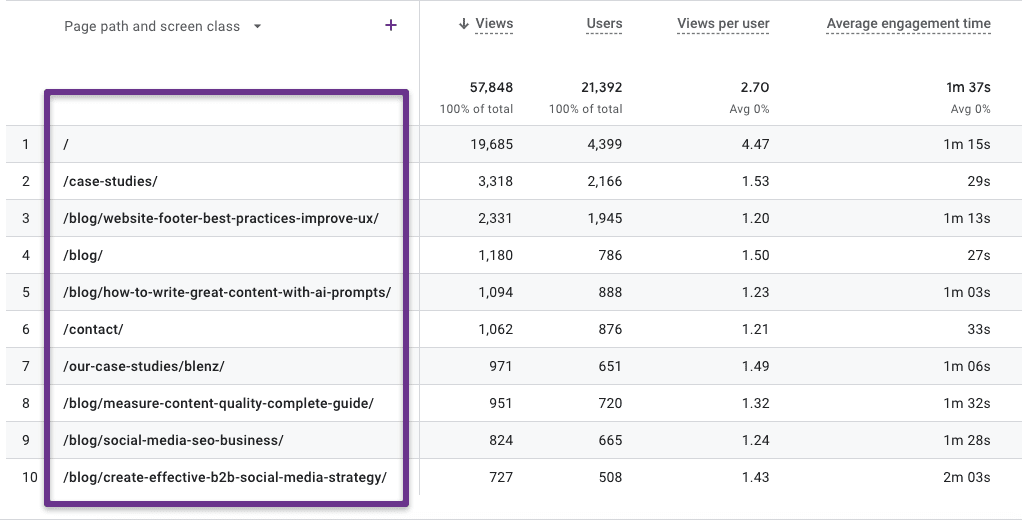
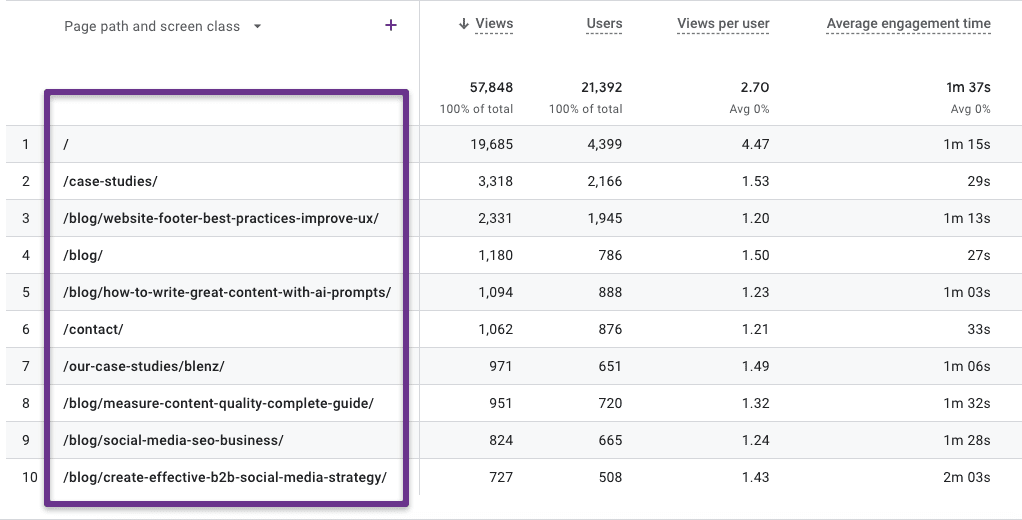
Low page views could indicate that people can’t easily find the page within your site, or that it’s poorly optimized for search.
Low engagement time can be okay if the content is short, but if it’s a longer article it could indicate that the content isn’t the best quality, or that it doesn’t align with what a person expects to find based on the title.
4. Optimize conversion rates
Analytics give you a great chance to optimize and increase conversion rates, which in turn can improve your SEO and boost your business’ growth. Without data, it would be impossible (or at least significantly harder) to guess what parts of your site need improvement and how you can boost your sales.
A common B2B goal is collecting leads, and web data analytics can help to optimize your efforts. If you use a lead form on your website, GA4 is a perfect place to measure each stage between visiting your website and completing the form.
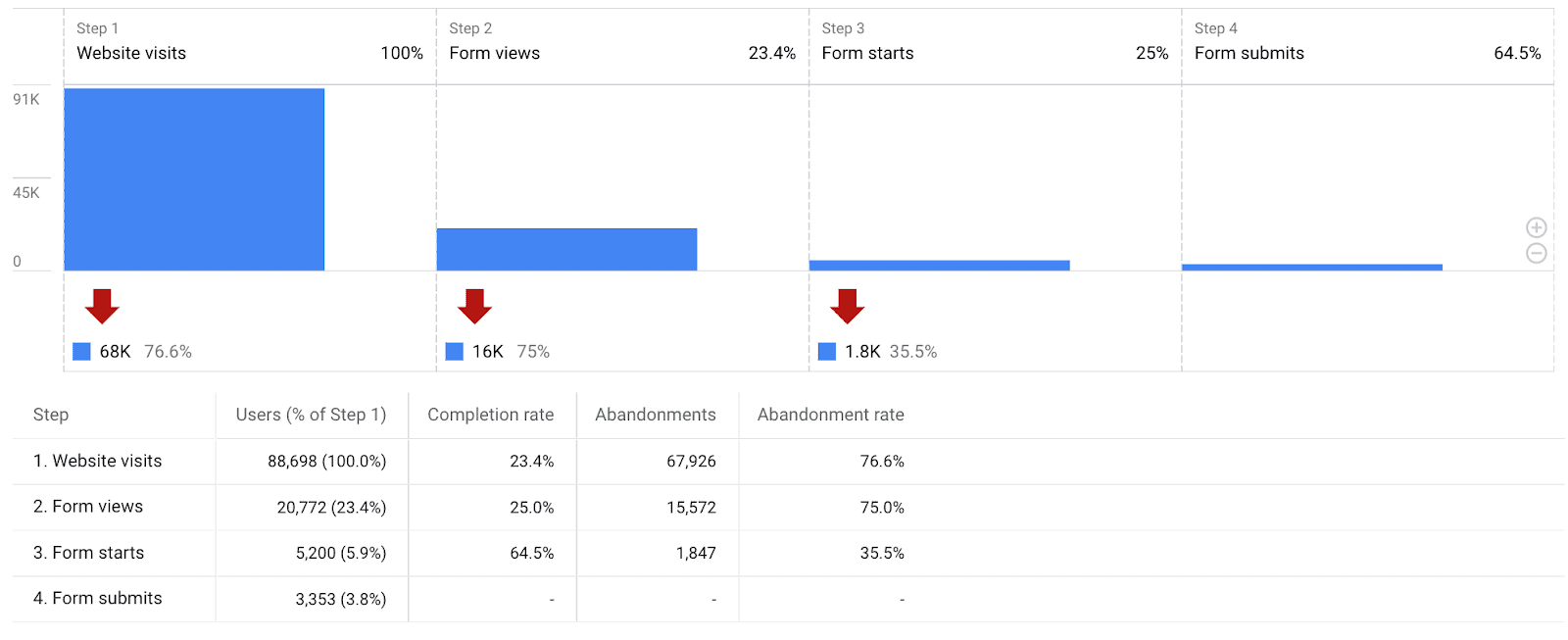

If you’re seeing a lot of views but not a lot of completions, you know you need to adjust your form or do A/B testing to improve results. This might mean tweaks like changing the fields, changing the copy, adding more supportive copy, or improving accessibility.
5. Decrease Bounce Rate
While a high bounce rate doesn’t directly affect your SEO, it may be a reflection of a bad user experience. A ‘bounce’ is when a visitor exits your site without taking any action, such as visiting a second page or clicking an element. Scrolling is not considered an action.
Although bounce rate is no longer tracked in Google Analytics 4, it’s a familiar concept and concern for most marketers and SEOs, and you can easily see its opposite metric, engagement rate. A low engagement rate provides the same insight as a high bounce rate.
A 50-60% engagement rate is typically healthy for most sites, and 70% or higher is great.
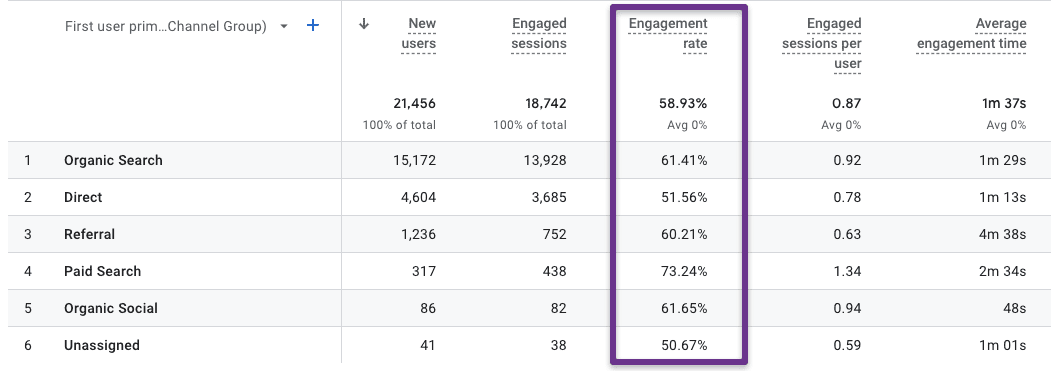
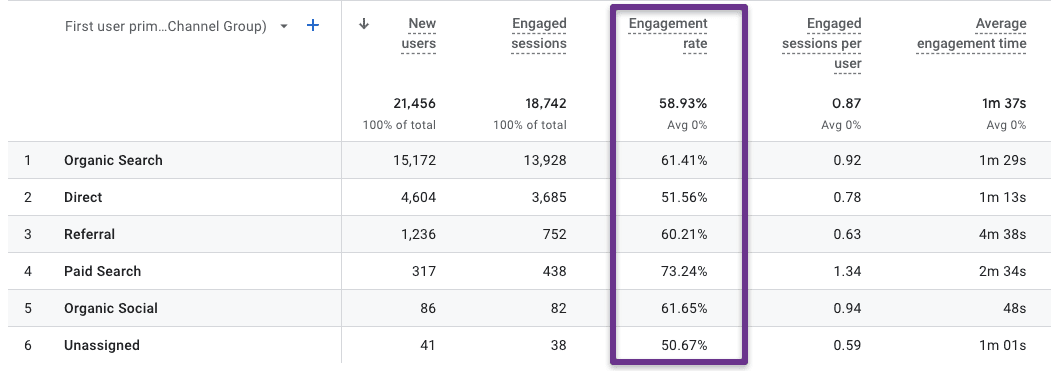
There are cases where a high bounce rate (or low engagement rate) is fine, such as content that’s meant to drive awareness or provide quick support. But if you see a high engagement rate in GA4 on a page that’s meant to drive conversions or move people through your site, it can mean that your content isn’t engaging enough, or that issues like slow page loads, confusing navigation, or poor design are making visitors leave.
Web data analytics can help you determine if your bounce rate is unnecessarily high by providing an automatic report on engagement for all pages, which you can sort by best to worst and start strategizing how to improve the pages with low engagement.
Analytics Best Practices to Know
1. Have a Clear Digital Strategy
Analytics tools can provide you with a ton of data, so much so that it can be overwhelming. That’s why, before diving into data analytics, it’s crucial to identify your goals and pinpoint what specific data is relevant to you.
Otherwise, you could find yourself lost in so many reports that you don’t actually find useful information.
2. Learn Everything About GA4 Functions
As with any new tool, the only way to utilize its functions is to understand not just how it works but how you can leverage it to achieve business growth. Here’s a great beginner’s article on the basics of GA4.
Once you’re familiar with the platform, you can get even more out of it by building your own custom dashboards and using free Google Sheets templates, like this Website Performance dashboard.
3. Integrate with Google Search Console & Google Ads
Integrating with Google Search Console enables you to access organic search data related to your website, such as your pages’ approximate ranking in search results and which particular queries result in clicks. This integration helps you access more data about your pages in one place, so you can make better SEO decisions.
Meanwhile, integrating GA4 with Google Ads provides you with more information about your audience and your campaigns’ performance, as well as more accurate targeting and placement.
Conclusion
The need for web data analytics is clear — without it, there’s no way of knowing who visits your website, what type of content works and what doesn’t, and what motivates someone to convert into a customer.
Without data analytics tools, you’ll be playing a guessing game that can cost you a lot of money and resources.
Web analytics can paint you a full picture of your user experience, if you know where to look. It’s crucial to not just focus on vanity metrics, and keep a sharp eye on the data points that matter most to your business goals. Using a combination of analytics tools, such as GA4 and a heatmap, will help you fully understand your audience.